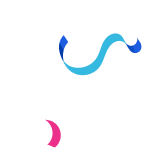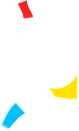Course Modules
This immersive bootcamp equips you with Python's latest tools for building powerful web applications. From Django to advanced integrations and AI incorporation, hands-on projects and industry collaboration ensure you gain expertise to thrive in modern web development, ensuring your success in this dynamic field.